Help
| This site is navigated by choosing a main subject from the left vertical index and then choosing its subcategory from the right vertical index. Another main category is then chosen from the left and its subcategory from the right, and so on. |
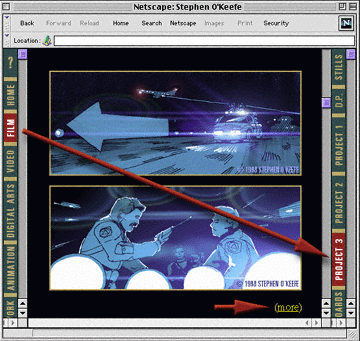 |
| Available links for each section are also shown at the bottom right of each centre page. Use the right scroll bar to slide the page down to see them. If prompted, you should allow pop-ups for this site, as they are a functional part of my website and are not used for advertisements. |
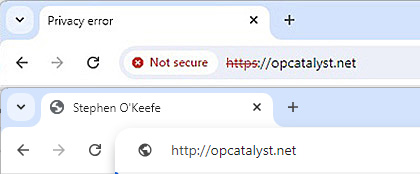 |
Some browsers may block access to http://opcatalyst.net because it does not use https. Simply change https to http in your browser's URL pane to load this website, which does not require https since it does not handle any sensitive data. Likewise, saving PDFs from this site may result in warnings that the documents are insecure due to no HTTPS. Simply click "ignore" or "keep" in the download warning pane to save these virus-free Acrobat files. Note: while this website does not collect visitor information or use cookies, external links such as YouTube and X (Twitter) do. Such sites should alert you to their cookie/tracking preferences on your first visit. |